After over a decade with the same design, the most exciting release for many at Apple’s Spring Loaded event was the totally redesigned all-in-one Mac. From the move to Apple Silicon and bright new colors, to a super-thin design, larger 24-inch size, and much more, let’s look at the M1 iMac vs Intel iMac.
Table of contents
The 2021 M1 iMac replaces the 21.5-inch 4K Intel iMac. But with the first iMac to make the shift to Apple Silicon being more entry-level, the company is continuing to sell the 27-inch 5K iMac. The latter is configurable with up to 8TB SSD storage, 128GB RAM, and high-end GPUs (Apple is continuing to sell the 21.5-inch non-Retina iMac too).
That’s not to say the M1 iMac will be in any way slow. Just like we’ve seen with the M1 MacBook Air, Pro, and Mac mini, Apple’s first desktop-class SoC outperforms a host of more expensive computers with Intel guts – including machines like its 2019 16-inch MacBook Pro.
The higher-end Apple Silicon Macs are yet to come, but the new iMac will be plenty powerful enough for regular users and even some pro workflows. But since there are some limitations, we’ve included the 27-inch 5K Intel iMac in the comparisons below for reference.
M1 iMac vs Intel iMac – Hardware
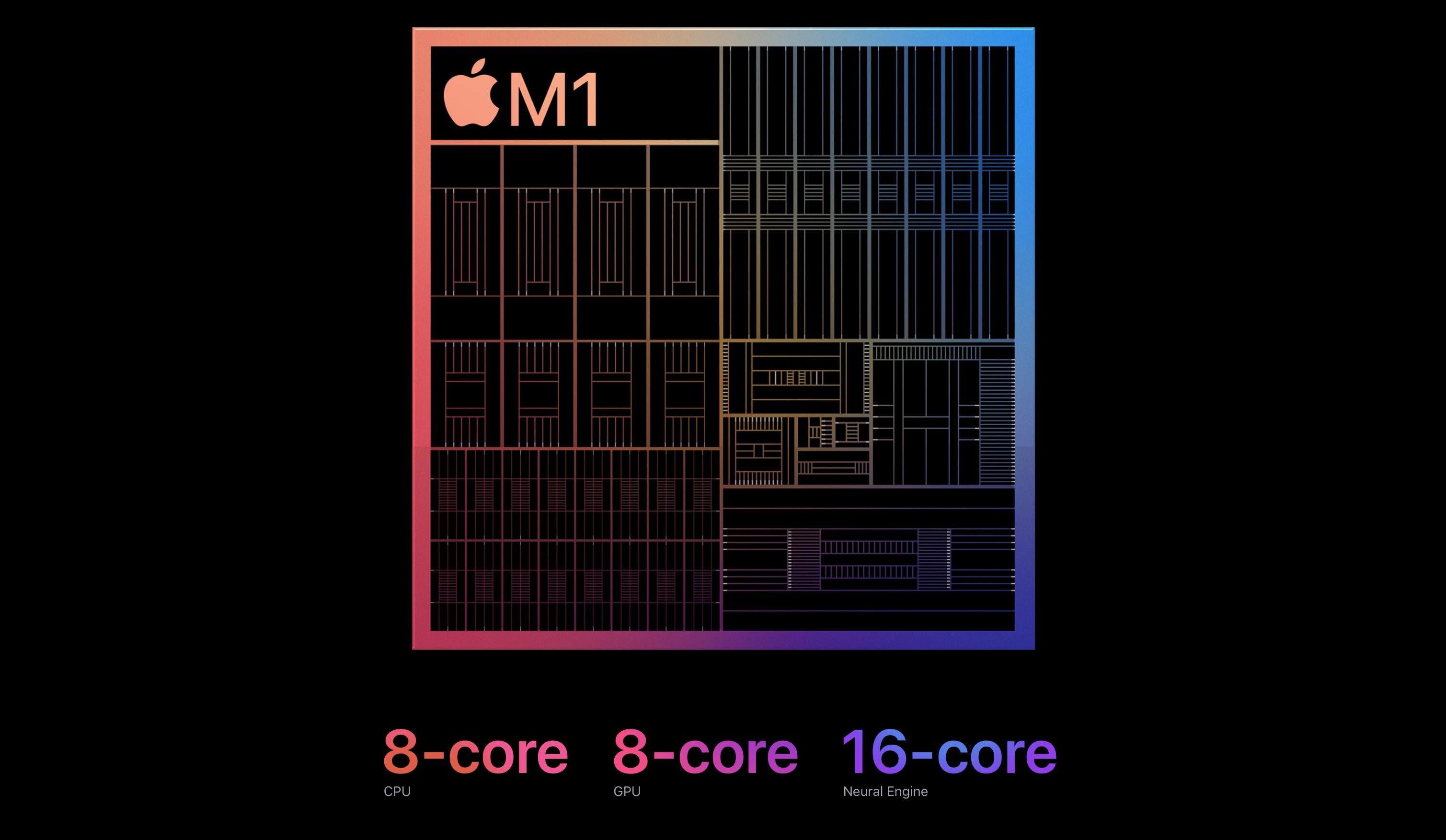
When comparing the new M1 iMac to the 21.5-inch Intel iMac, Apple says it offers up to 85% faster CPU performance, up to 2x faster GPU performance, and up to 3x faster machine learning performance. Apple hasn’t shared improvement figures when stacking up against the 27-inch iMac.
The M1 chip also allows the new iMac to edit up to five streams of 4K video footage “without dropping a frame in Final Cut Pro.”
| M1 iMac | 21.5″ 4K Intel iMac | 27″ 5K Intel iMac | |
| CPU | M1 – 8-core | Up to 3.2GHz 6-core Intel i7 | Up to 3.6GHz 10-core Intel i9 |
| GPU | M1 – 8-core (7-core for base model) | Up to AMD Radeon Vega 20 | Up to AMD Radeon Pro 5700 XT |
| Storage | Up to 2TB SSD | Up to 1TB Fusion Drive | Up to 8TB SSD |
| RAM | 8 or 16GB | 8, 16, or 32GB | 8 – 128GB |
| Neural engine | 16-core | ❌ | ❌ |
Like the first three M1 Macs, the new iMac is limited to a maximum of 16GB unified RAM. While that may sound light to some, the tight integration Apple brings with the custom SoC and macOS is able to provide more performance than you’d expect. As my colleague Stephen Hall wrote about the M1 MacBook Air, 8GB RAM is going to be plenty on Apple Silicon machines for many users, but go for 16GB if you’re on the fence.
M1 iMac vs Intel – Display
The M1 iMac comes with a handful of nice display improvements. First, of course, you’ve got the bump from a 21.5-inch panel to 24-inches. And Apple didn’t just keep the 4K resolution from the 2019 Intel Retina iMac, the M1 iMac has a 4.5K resolution at 4480 x 2520.
Also, the bezels are much slimmer (shown off in top image) but Apple kept the chin – likely to have someplace to put the fan system. And removing the Apple logo from the front brings a more minimalist design.

The new display also been upgraded to include Apple’s True Tone tech for a better viewing experience that adjusts based on ambient light. However, the Nano-texture screen option remains exclusive to the 27-inch iMac and Apple’s Pro Display XDR.
| M1 iMac | 21.5″ 4K Intel iMac | 27″ Intel 5K iMac | |
| Size | 24-inch | 21.5-inch | 27-inch |
| Resolution | 4480 x 2520 (4.5K) | 4096 x 2304 (4K) | 5120 x 2880 (5K) |
| Aspect Ratio | 16:9 | 16:9 | 16:9 |
| Brightness | 500 nits | 500 nits | 500 nits |
| Retina display | ✅ | ✅ | ✅ |
| P3 wide color | ✅ | ✅ | ✅ |
| True Tone | ✅ | ❌ | ✅ |
| Nano-texture option | ❌ | ❌ | ✅ |
M1 iMac vs Intel – I/O
The M1 iMac gets a number of improvements and modernizations when it comes to I/O. The ports included are now 2 Thunderbolt/USB 4 + 2 more USB 3 Type-C on higher-end models. That does mean no USB-A and no SD card slot.
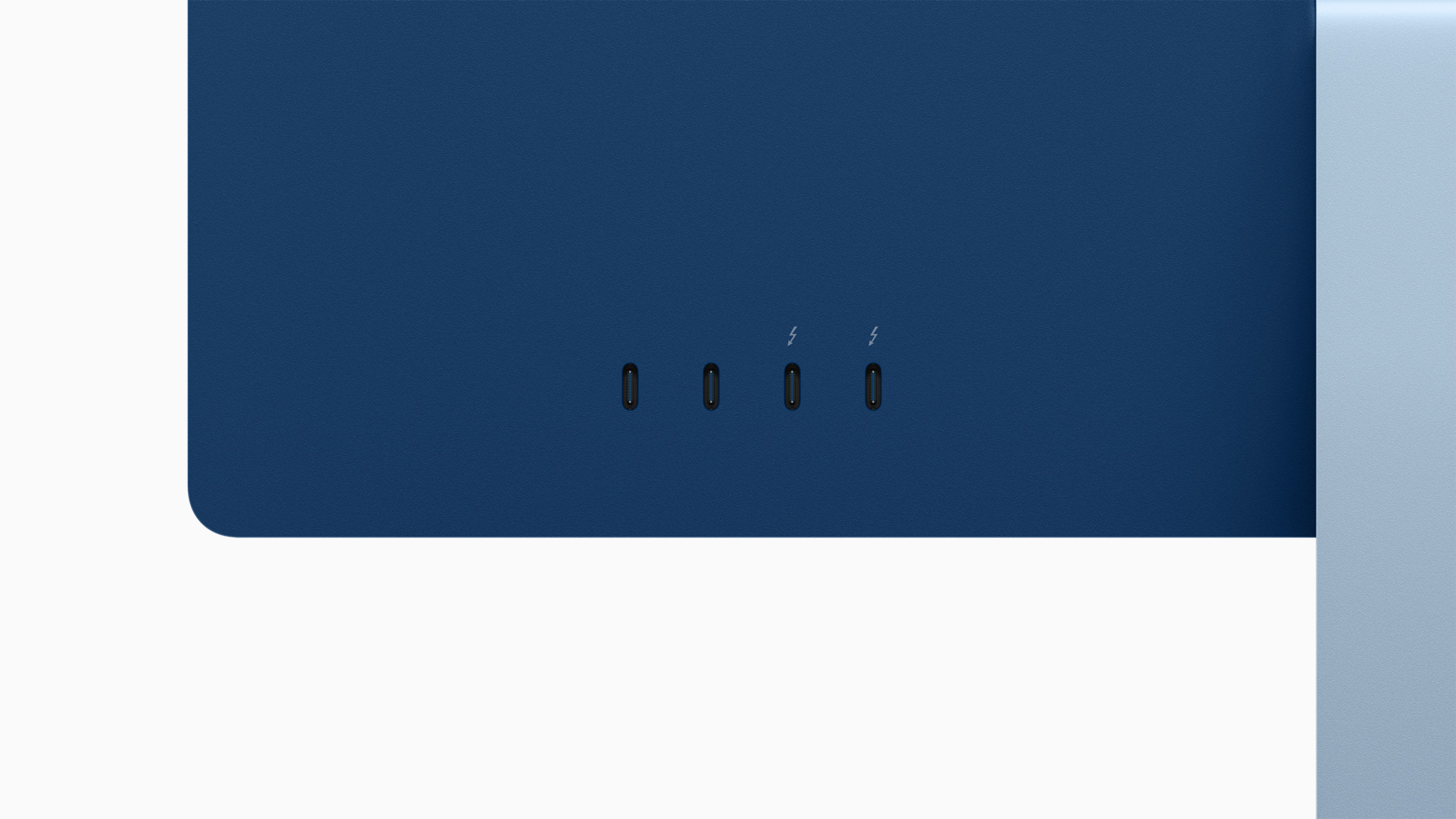
Gigabit Ethernet has been cleverly moved to the power brick for more expensive models (optional on the base version) and the power cable attaches magnetically.
Other improvements include WiFi 6, Bluetooth 5, a 1080p FaceTime camera, and Touch ID on the new Magic Keyboard (optional on base model, incl. with mid+ models).
Like the other M1 Macs, one limit compared to Intel iMacs is support for only one external display. But that may not be as much of an issue since this is an iMac with an included display.
| M1 iMac | 21.5″ 4K Intel iMac | 27″ 5K Intel iMac | |
| Thunderbolt 4/USB 4 | 2x | ❌ | ❌ |
| Thunderbolt 3/USB | – | 2x | 2x |
| USB 3 Type-C | 2x on non base models | – | – |
| USB-A | ❌ | 4x | 4x |
| Gigabit Ethernet | Optional with base model, incl. with mid+ | ✅ | ✅ |
| 10Gb Ethernet | ❌ | ❌ | Optional |
| SDXC slot | ❌ | ✅ | ✅ |
| WiFi | WiFi 6 (802.11 ax) | Wi-Fi 5 (802.11ac) | Wi-Fi 5 (802.11ac) |
| Bluetooth | 5.0 | 4.2 | 5.0 |
| Touch ID | Optional with base model, incl. with mid+ | ❌ | ❌ |
| ‘Hey Siri’ support | ✅ | ❌ | ✅ |
| Webcam | FaceTime 1080p HD + M1 ISP | FaceTime 720p HD | FaceTime 1080p HD |
| Video output | One external display up to 6K at 60Hz | Up to two 4K external displays at 60Hz or one at 5 or 6K 60Hz | Up to two 6K external displays at 60Hz |
Audio
The verdict is still out on whether the new M1 iMac’s 6-speaker system can rival external speakers, but Apple says they’re impressive.

You get wide stereo sound produced by two sets of force-canceling woofers + tweeter, Dolby Atmos support, and the studio-quality 3-mic array we’ve seen land in other Macs.
| M1 iMac | 21.5″ 4K Intel iMac | 27″ 5K Intel iMac | |
| 6-speaker system | ✅ | ❌ | ❌ |
| Stereo speakers | – | ✅ | ✅ |
| Wide stereo sound | ✅ | ❌ | ❌ |
| Dolby Atmos support | ✅ | ❌ | ❌ |
| Studio-quality 3-mic array | ✅ | ❌ | ✅ |
| 3.5mm headphone jack | ✅ | ✅ | ✅ |
Colors, size, weight
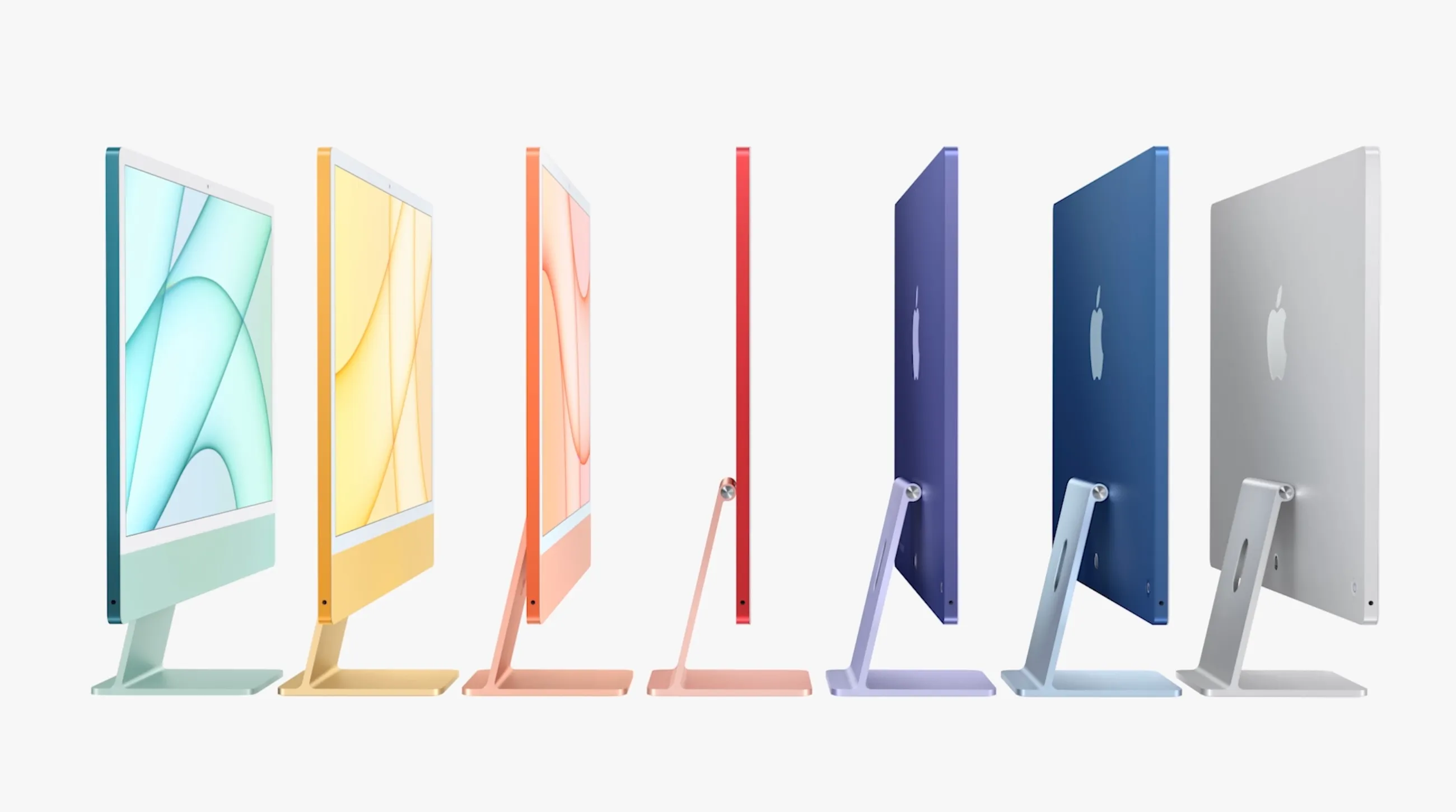
The M1 iMacs are getting lots of attention over not just the new form factor, but particularly the finishes. There are seven colors to pick from (four with the base model). And a lot of people are excited to see the fun vibe come back to the Mac. For those that don’t dig that, there’s the silver option. However, none of the new iMacs come with black bezels – only white.
The new M1 iMac features a super-thin 11.5 mm depth (14.7 cm counting the stand).
| M1 iMac | 21.5″ 4K Intel iMac | 27″ Intel 5K iMac | |
| Colors | blue, green, pink, silver, yellow, orange, purple (white bezels) | silver (black bezels) | silver (black bezels) |
| Weight | 9.88 pounds (4.48 kg) | 12.1 pounds (5.48 kg) | 19.7 pounds (8.92 kg) |
| Height | 18.1 in (46.1 cm) | 17.7 in (45 cm) | 20.3 in (51.6 cm) |
| Width | 21.5 in (54.7 cm) | 20.8 in (52.8 cm) | 25.6 in (65 cm) |
| Depth with stand | 5.8 in (14.7 cm) | 6.9 in (17.5 cm) | 8 in (20.3 cm) |
Pricing
The M1 iMac starting at $1,299 feels like a great value when you consider everything you’re getting. However, keep in mind the base model skips niceties like the Magic Keyboard with Touch ID, 2x USB-C ports, Ethernet in the power adapter, and four colors choices instead of seven.
| M1 iMac | 21.5″ 4K Intel iMac | 27″ 5K Intel iMac | |
| Base model 256GB SSD/8GB RAM | $1,299 | Orig. $1,299 | $1,799 |
| 4 ports with 256/8 | $1,499 | – | – |
| 4 ports w/ 512GB SSD 8GB RAM | $1,699 | – | – |
| 512GB SSD and 8GB RAM | – | Orig. $1,499 | $1,999 |
| 512/8 + upgraded GPU | – | – | $2,299 |
| Custom configurations | TBA | – | Up to $8,599 |
M1 iMac vs Intel wrap-up
The new M1 iMac is a big step forward for Apple’s iconic all-in-one desktop. It offers a lot of value at the same starting price of the old 21.5-inch 4K Intel iMac – a larger, sharper screen, notably faster performance with the M1 chip, Thunderbolt/USB 4, all-new design, Touch ID, 1080p FaceTime camera, and more.

I think the colors are really fun and for those that want to keep it simple, you’ve still got the classic silver. The only downside I see is those who would like black bezels are out of luck.
Unless you’re waiting for the higher-end iMac to be released or need a really powerful machine like a Mac Pro or portability of a MacBook, the new iMac is a compelling buy starting at $1,299. It’s also very competitive with the Mac mini that starts at $699 since a display, mouse, and keyboard is sold separately.
Orders are opening for the new M1 iMac on April 30 with the first deliveries starting in the second half of May.
FTC: We use income earning auto affiliate links. More.
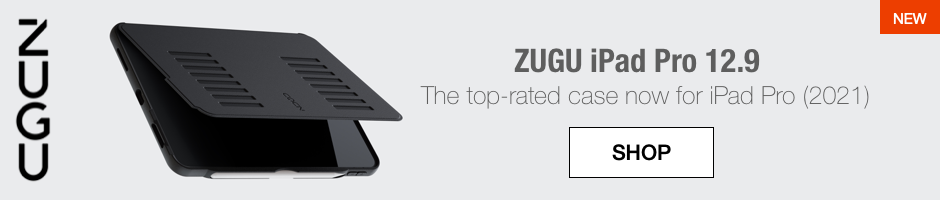
Check out 9to5Mac on YouTube for more Apple news:
Article From & Read More ( Here’s how the new M1 iMac compares to the Intel iMacs - 9to5Mac )https://ift.tt/3gtCkD7
Tecnology
Bagikan Berita Ini
















0 Response to "Here’s how the new M1 iMac compares to the Intel iMacs - 9to5Mac"
Post a Comment